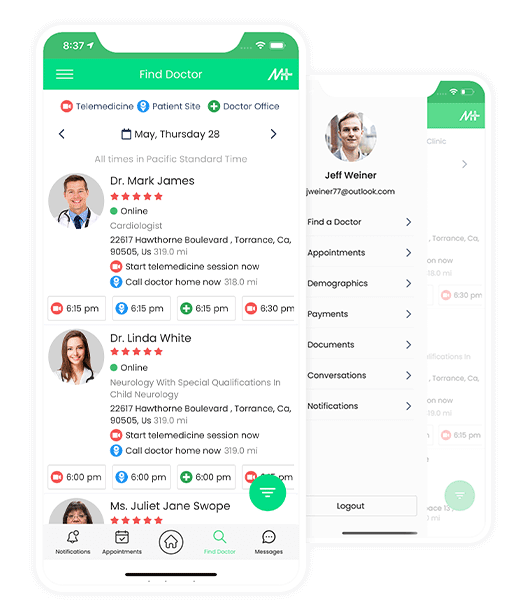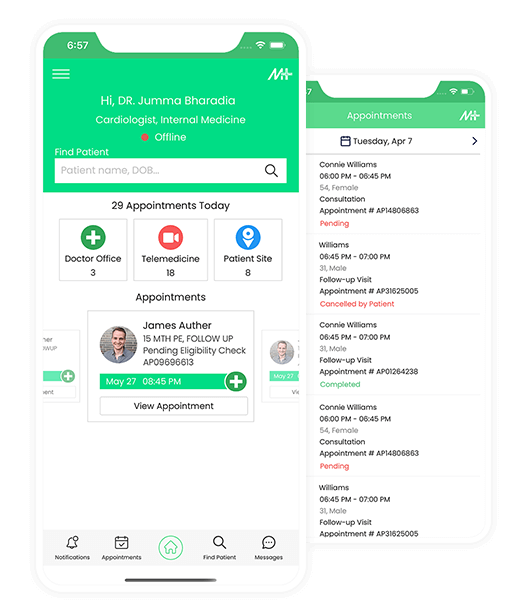FAQs
Most frequent asked questions and answers
How can I sign up for the EHRCentral Provider Portal?
To sign up for Provider Portal, open the Signup page and click the link on top right labeled as “Request a Demo Now”. Fill the form that shows up and submit. Note that all fields are mandatory to fill. Once submitted, one of our Sales representatives will contact you and schedule a session for demo. For further assistance and queries, email us at support@m-hospital.com or give a call at +1 (833) 646-7748.
How can I sign up for the EHRCentral Patient Portal?
To sign up for Patient Portal, open the Signup page and fill the form that shows up. Accept the terms and conditions and submit the form. Note that all fields are mandatory to fill. Alternatively, you may email at docspot@ehrcentral.com with your signup request. For further assistance and queries, email us at support@m-hospital.com or give a call at +1 (833) 646-7748.
Is phone number and email mandatory for signing up?
Users signing up from the United States must submit their valid phone number and email for registration. For foreign users, phone number is not mandatory. Only a valid email is required. For further assistance and queries, email us at support@m-hospital.com or give us a call at +1 (833) 646-7748.
How can I get access to EHRCentral mobile application?
Download the relevant EHRCentral mobile applications from these links:
For further assistance and queries, email us at support@m-hospital.com or call at +1 (833) 646-7748.
I did not receive the verification email. What can I do?
Email verification link is sent to the user’s email upon registration. If you have trouble finding a verification link, you can send us your complaint at support@m-hospital.com or call +1 (833) 646-7748.
I did not receive the phone number verification code. What can I do?
You will receive a verification code at your phone number upon registration. If you did not receive any verification code, please send us an email at support@m-hospital.com or call +1 (833) 646-7748.
Which payment options are available in the EHRCentral patient portal?
Payment by Insurance and Self-pay options including a credit card, cash, and cheque are available. (User must select any payment option before making an appointment.) For further assistance and queries, email us at support@m-hospital.com or call at +1 (833) 646-7748.
How can I make a telemedicine call with my doctor?
To schedule a telemedicine appointment, sign up on the EHRCentral patient portal and update your medical and payment information if you have not already done that. Search for the doctors that best suit your medical condition and make an appointment with them on available slots. You can also download our patient portal application from these links:
For further assistance and queries, email us at support@m-hospital.com or call +1 (833) 646-7748.
I am facing issues with payment. What can I do?
EHRCentral offers ease of payment for users. Self-pay and Insurance options are available during appointment creation. If you are facing any issues with payment processing, please email us at support@m-hospital.com or call at +1 (833) 646-7748.
I am facing issues with appointment creation. What can I do?
All available slots for telemedicine, office and home visit are shown under the Doctor profile, and a patient can search and create an appointment for available slots only. If you face any difficulties in appointment creation, please email your concern at support@m-hospital.com or call at +1 (833) 646-7748.
What are the charges for the EHRCentral patient portal? Are there any membership plans?
For details on charges and membership plans, please click on the link below. For further assistance and queries, email us at support@m-hospital.com or call at +1 (833) 646-7748.
I am overcharged for my telemedicine visit; how can I get reimbursement?
Charges represent the appointment type and duration of a visit for telemedicine. If you have any concerns over charged amount, kindly send us your complaint at support@m-hospital.com.
FAQs
Most frequent asked questions and answers
ehrcentral.com is an official website for EHRCentral. Visit the homepage and navigate to the Try EHRCentral section, fill out the Demo request, our Sales representative will contact you and schedule the session. For further assistance and queries, email us at support@m-hospital.com or call at +1 (833) 646-7748.
Users signing up from the USA must submit their valid phone number and email for registration. For overseas users’ phone number is not mandatory. Only a valid email is required. For further assistance and queries, email us at support@m-hospital.com or call at +1 (833) 646-7748.
EHRCentral mobile applications are available on Apple and Android stores; for downloading the EHRCentral mobile application, click on the link below (we can give the application link here). For further assistance and queries, email us at support@m-hospital.com or call at +1 (833) 646-7748.
Email verification link sent to the user’s email upon registration. If you have trouble finding a verification link, you can send us your complaint at support@m-hospital.com or call +1 (833) 646-7748.
You will receive a verification code on the phone number upon registration. If you don’t receive a verification code, you can send us your complaint at support@m-hospital.com or call +1 (833) 646-7748.
Payment by Insurance and Self-pay options like a Credit card, Cash, and cheque are available. (User must select any payment option before making an appointment.) For further assistance and queries, email us at support@m-hospital.com or call at +1 (833) 646-7748.
Having telemedicine call with the EHRCentral is very easy. Sign up on the EHRCentral patient portal, update your medical and payment information. Please search for the Doctors that best suit your medical condition and make an appointment with them on available slots. You can also download our patient portal application from android or the apple store. (Application link) For further assistance and queries, email us at support@m-hospital.com or call +1 (833) 646-7748.
EHRCentral offers ease of payment for users. Self-pay and Insurance options are available during appointment creation. If you are facing any issues with payment processing, kindly email us at support@m-hospital.com or call at +1 (833) 646-7748.
All available slots for telemedicine, office and home visit are shown under the Doctor profile, and a patient can search and create an appointment for available slots only. If you face any difficulties in appointment creation, kindly email us your concern at support@m-hospital.com or call at +1 (833) 646-7748.
For details on charges and membership plans, kindly click on the link below. For further assistance and queries, email us at support@m-hospital.com or call at +1 (833) 646-7748.
Charges represent the appointment type and duration of a visit for telemedicine. If you have any concerns over charged amount, kindly send us your complaint at support@m-hospital.com.